IHS Mobile App
CLIENT
The Institute for Human Services is a non-profit organization that aims to “create and offer tailored solutions for those in crisis, and nurture homeless people toward greater self-direction and responsibility.”
The final product can be found in App Store
| My Roles | Duration | Tools |
|---|---|---|
| UI/UX Designer | 3 months | Figma |
| Jira |
I: PROBLEM STATEMENT
The Institute for Human Services (IHS) is presently dedicated to aiding homeless individuals in Hawaii in securing housing, obtaining medical support, healthcare, and more, all with the aim of reducing the homelessness rate. However, the current method of manually managing and storing homeless information remains time-consuming, resulting in duplicate profile records.
II: BUSINESS GOALS
The objective of this initiative is to streamline the management of clients for both field workers and administrators through automation, thereby saving time and enhancing the assistance provided to homeless individuals. The ultimate aim is to expedite the resolution of homelessness cases.
TERMS USED
Encounter: Each time an IHS field worker meets a homeless person counts as one encounter
Client: Each homeless person is called a client
User: IHS Staff
Flag(s): A variable in the system that signifies the type of assistance a client needs (ex. Employment assistance, transportation, assistance with SNAP…)
Success Metrics:
- The number of encounters captured per month
- The number of clients serviced per month
- The number of field workers engaging with the app
- The time spent generating each encounter cut down
III: KEY TECHNOLOGY
NEC Face Recognition is used in each encounter between IHS field workers and clients. As mentioned above, manually managing clients’ info is time-consuming and often inaccurate, leading to duplicated client profiles in the database. NEC serves as the core technology that helps to alleviate this problem.
Main Features
Features of the homeless care coordination solution include:
- Client profiles - Homeless outreach clients can be enrolled and managed in the application using digital ID technology
- Encounter management - A log of encounters with homeless clients can be recorded and accessed at the point of care in the mobile application.
- Media gallery - Photos, videos, and dictated notes can be captured on the mobile device to document each encounter.
- Location mapping and tracking - Geolocations of encounters can be captured to track and locate homeless clients.
- Alerts and Notifications - Follow-up flags can be set, and notifications can be sent to appropriate parties.
Some screenshots
ADD ENCOUNTER
| Add New Encounter | Fill out client information | Flag Encounter for extra assistance |
|---|---|---|
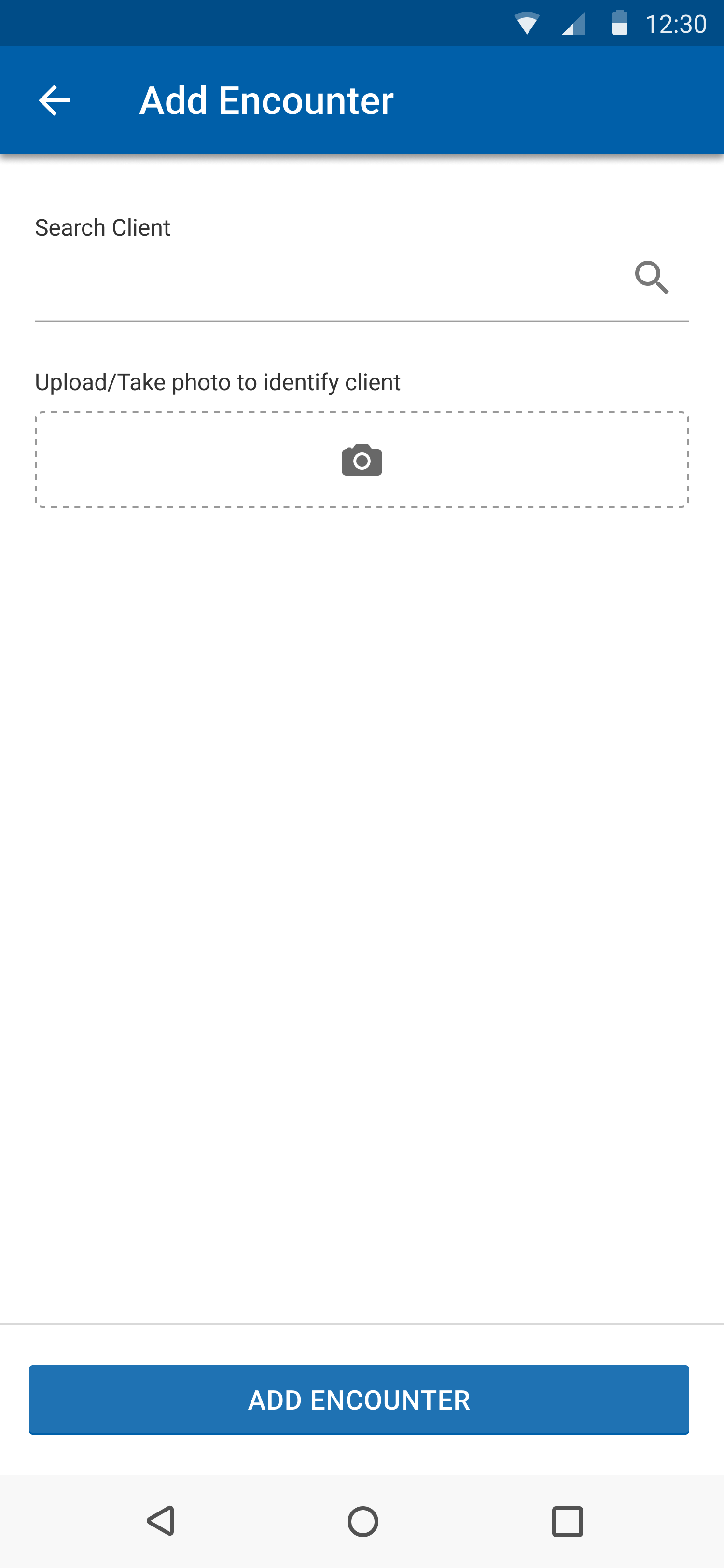 |
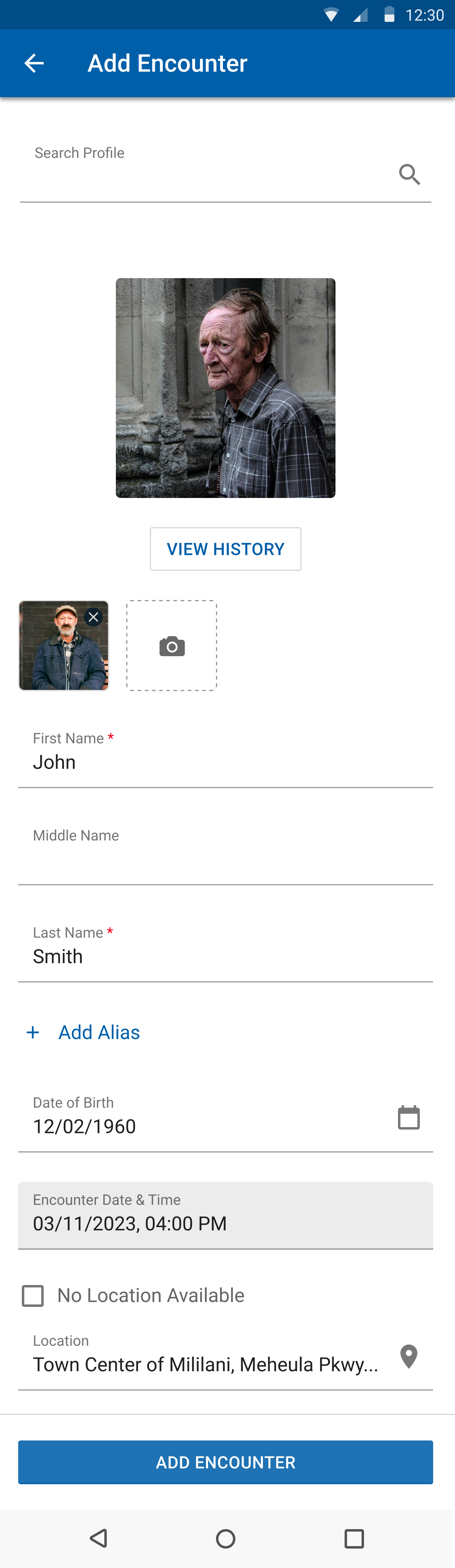 |
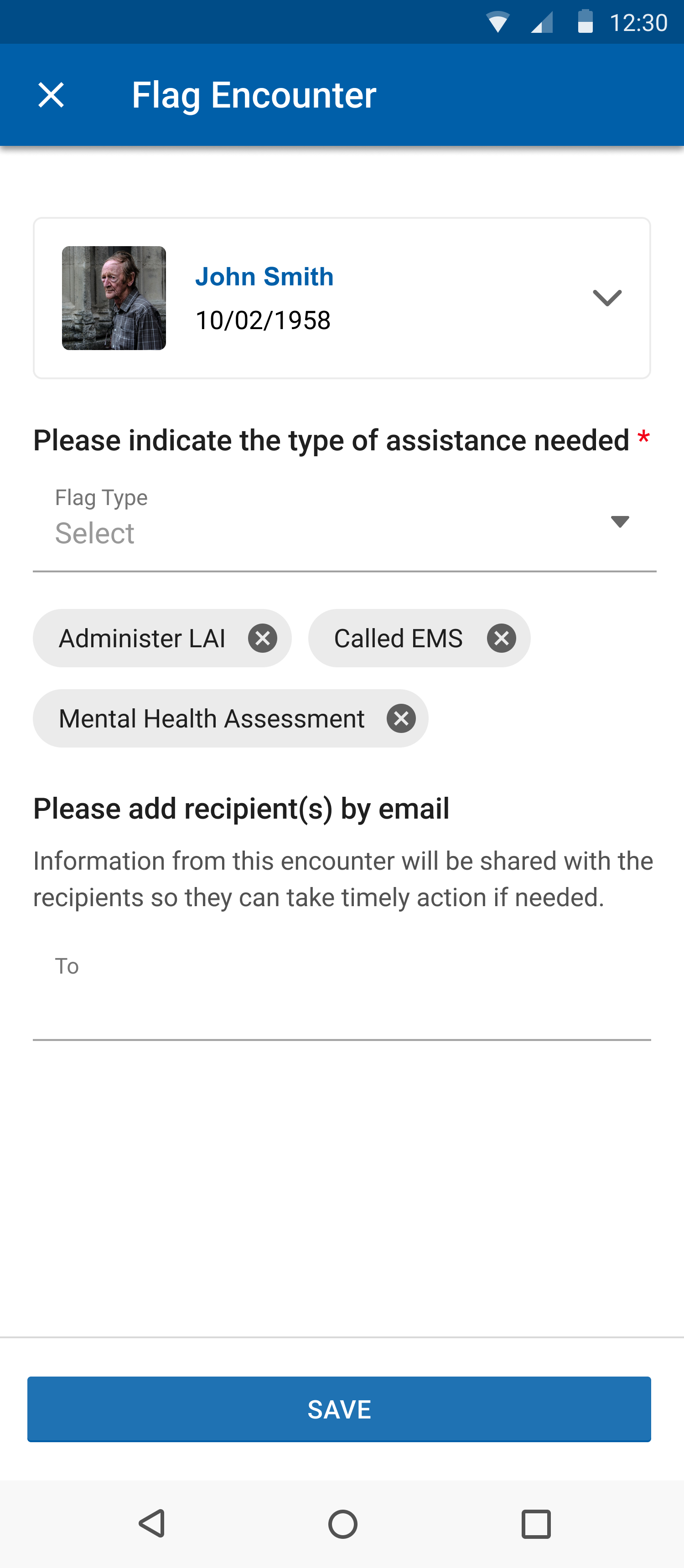 |
SEARCH
| Search Client by name/photo | Search result | Search Location |
|---|---|---|
 |
 |
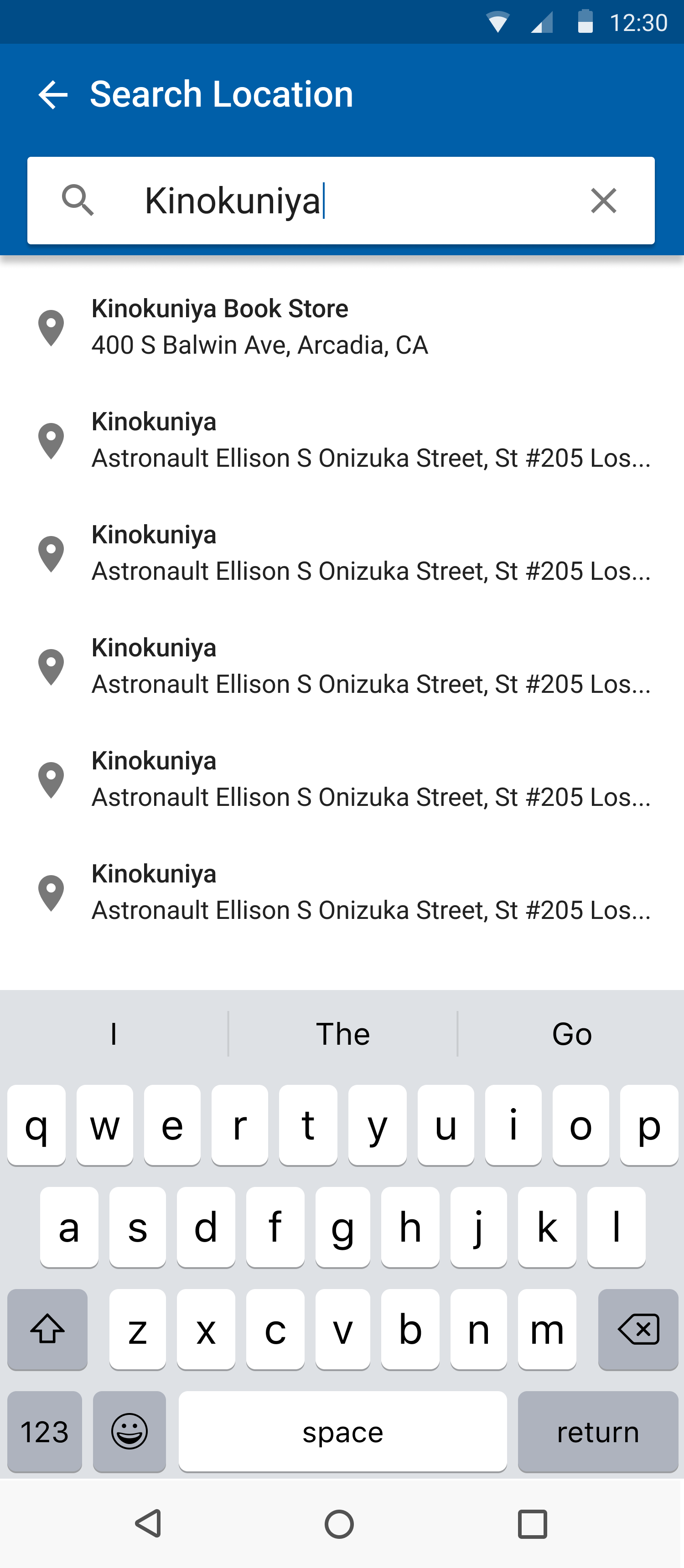 |
CLIENT HISTORY
| Client History |
|---|
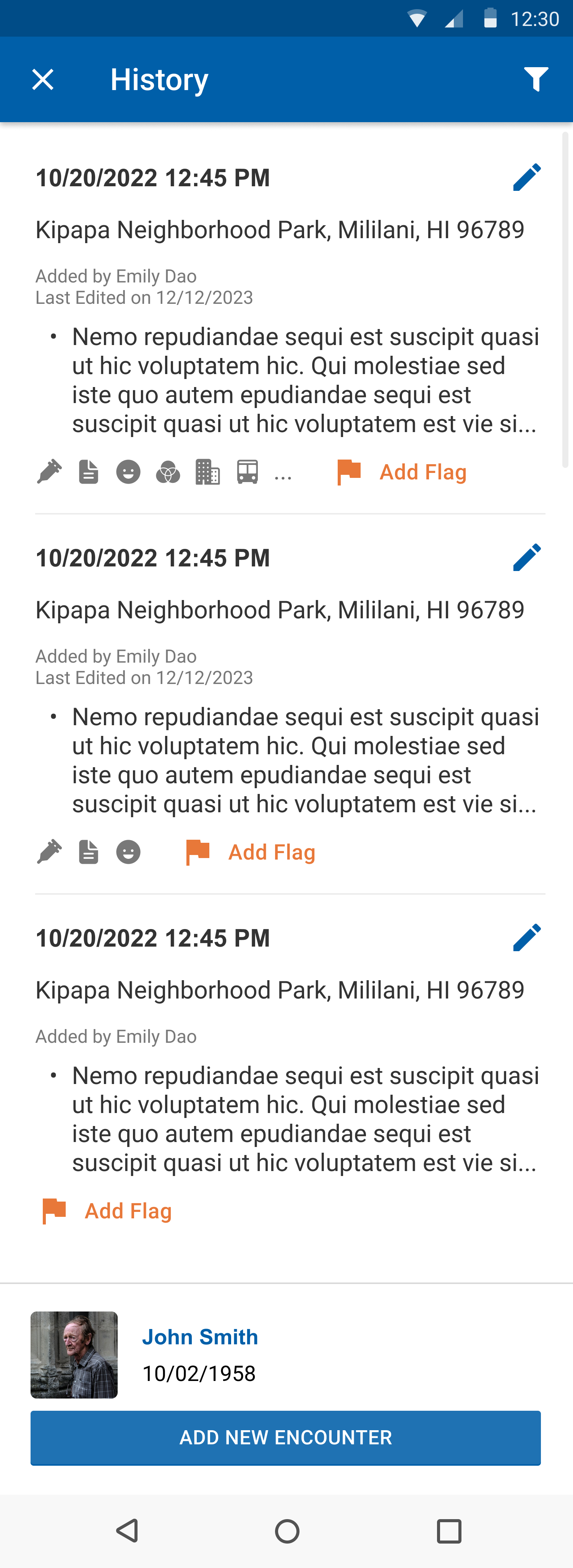 |
